
Slow website loading – this is not only a problem for users who are hurt by the long loading of the site. If the website takes a long time to load, then for the most part the website owner suffers, as users leave his website ahead of time. Often the blame is not on the Internet speed of a random user, but on the website itself and its download speed. Download speed is one of the main ways to make a site more successful. Search engines do not put on the first pages those websites whose speed is low.
What speed of website loading is good?
The objective opinion of the site owners is less than three seconds. If the user visited your site, then the probability that he will be logged out within three seconds, if the site does not load, is 40%. And with every n second, the likelihood that you lose a user increases. What slows down the transfer of data from your website? Most often, the problem is not in the servers on which the website is located, but in poor optimization. Optimization of website loading speed is the first step to creating a high-quality online store or a high-quality informative platform. We’ll talk about the most popular ways to increase the loading speed of your website.
Use CSS sprites
Most owners do not use CSS sprites, which greatly slows down the download speed. CSS sprites help to combine all the background images on the site. If there are a lot of images on the site and they are loaded in turn, then the download speed is very affected.

Compress your website resources
Your website page will weigh much less if you use the GZIP compression algorithm. Due to the services: Internet Information Services, Nginx and Apache HTTP Server, you can significantly compress the amount of data on the pages of your site. Before doing compression, we recommend optimizing the code of your site. HTML and CSS must be consistent. Put the key values of HTML and CSS in the correct order, for example, number, and also get rid of the extra space between the lines.
Remove the extra plugins
The plugins should be in moderation. Many are addicted and put a huge number of unnecessary add-ons, because of which you can significantly lose download speed. However, not all plugins slow down the site’s loading speed.
What plugins are worth removing?
The first step is to remove all unnecessary plugins on Javascript. Refresh the page and check for any remaining plugins. If the page takes as long to refresh, we recommend that you remove the remaining plugins, which will significantly increase the loading speed of your website. There are add-ons with bugs, in this case, sacrifice the download speed of your website, but use a high-quality plugin to make your pages look better.
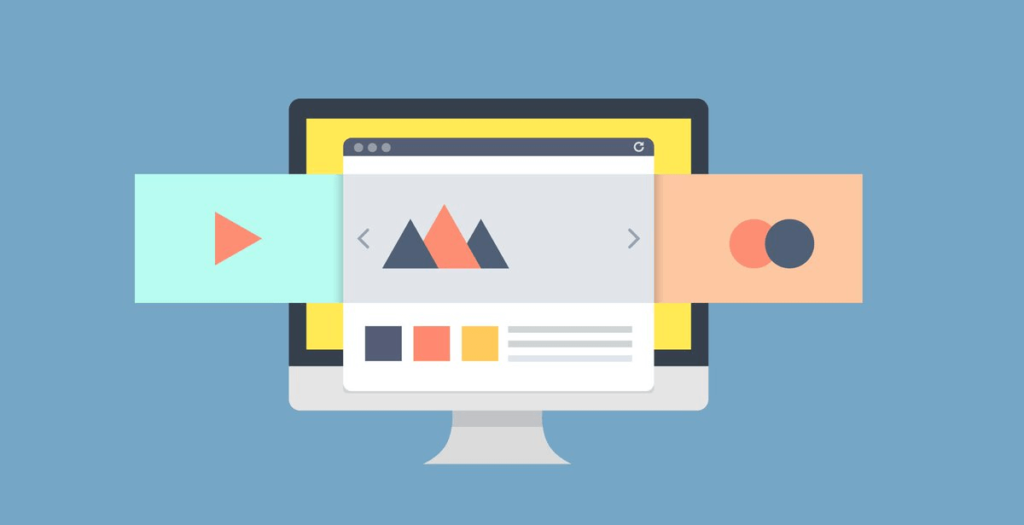
Use caching plugins
Returning to the previous method, it is better to use caching plugins. They spend a minimum of resources on your website. It is difficult to single out a specific plugin, as different sites react to them differently. For example, for WordPress, choose from W3 Total Cache, WordPress Super Cache and Hyper Cache. For almost all popular CMS, there are add-ons with caching tools.
Use a CDN
CDN is quite an expensive pleasure, but if you have a large project (or a store that goes far beyond the boundaries of one region or even a country) – this technology should not be neglected. It works like this: let’s say you have a very visited and large store. We place it on several servers in different locations.
Move the website to a new hosting
If for a new website with a small number of visitors there will be enough virtual hosting, then for a more serious project it is better to take a VPN. More information can be found at https://justvps.com/.
